Dominic College App
Parents and guardians may have noticed recently a change in branding from one of our forms of communication.
Early this year Parent Paperwork transitioned to become EdSmart. While all functionality of our existing tools in use by the College remain unchanged the name change enables EdSmart to broaden its offerings to schools to offer us exciting opportunities into the future.
The Dominic College App has also recently been updated to enable EdSmart notifications to be delivered directly to your device, this now enables parents and guardians to approve permissions, provide RSVPs and interact with ease from a mobile phone or tablet device.
You will now also receive a push notification when a new slip is sent to you.
To use this feature please ensure you are running the most recent version of the App and simply click on the ‘Parent Paperwork’ icon.
You will then be asked to sign in, this username and password is the same you use to access the Parent Portal, and myDetails.
These usernames and passwords were sent to approved contacts recently.
If you do not know these details please head to https://parent.dominic.tas.edu.au and use the ‘Forgot your password?’ link to request these details be sent to you.
The Dominic College App can be installed from either the Google Play Store or the Apple App Store.
EdSmart forms can now also be accessed from within the Parent Portal itself. Once logged on, click on the ‘Dashboard’ page and then click on ‘ParentPaperwork’. You will then be presented with a list of all slips for your child/children, with the option to complete those yet completed or review previous responses.
Mr Matthew Taylor - E-Learning Manager
 A Catholic School in the Salesian Tradition
A Catholic School in the Salesian Tradition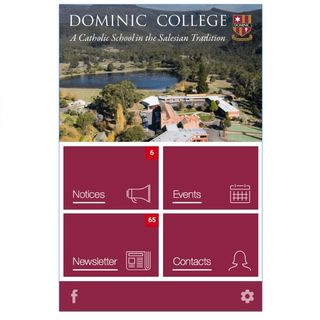

 Facebook
Facebook iOS App
iOS App Android App
Android App

